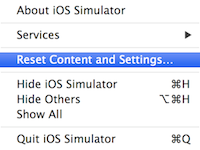If you’re experiencing strange caching issues with Xcode for iOS projects, for example an update for localization file does not reflect to compiled and running application, what you can do is clear Xcode’s application cache folder. It’s hidden in Finder so you may first need to make it visible, or you can just use Terminal.
Make “Library” folder visible for Finder, open Terminal and enter the following command:
chflags nohidden ~/Library/
To clear chache files, just move or delete the content of this folder:
~/Library/Developer/Xcode/DerivedData
One additional step can be uninstalling the application from device. if you’re using simulator you can also reset the simulator by selecting “Reset Content and Settings…” from the Simulator menu.